

Junior Member

Покинул форум
Сообщений всего: 66
Дата рег-ции: Нояб. 2013
Репутация: 0
Карма 0

|
(для просмотра ссылки Вам необходимо авторизоваться)
Загрузка плагина -(для просмотра ссылки Вам необходимо авторизоваться)
Reading an entire NetCDF file
In the NetCDF menu, select « Open File » , then browse to the desired nc file. DON'T TRY TO USE THE NATIVE EXCEL "OPEN FILE" MENU, IT JUST WON'T WORK!
Reading a specific variable or a slice of variable in a NetCDF file
In the NetCDF menu, select « Read Variable » , browse to the desired nc file and select the variable you want to read. It is possible to select a slice of data to be read.
Writing a NetCDF file
Important notice : if you make changes to the data in Excel, you should be careful to strictly respect the structure of the Excel workbook, as described in the "NC_Info" tab.
In the NetCDF menu, select « Save File » , then browse to the desired location. |
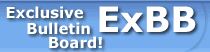
 Чат
Чат
 Помощь
Помощь
 Поиск
Поиск
 Пользователи
Пользователи














